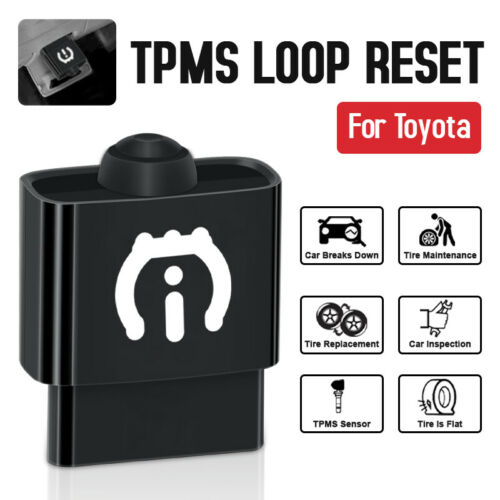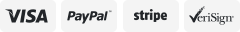-40%
for Toyota Lexus TPMS Loop Reset Tire Pressure Monitoring System Unlock Tool US
$ 15.3
- Description
- Size Guide
Description
Store categorySign Up Now !
You may also like
for Toyota Lexus TPMS Loop Reset Tire Pressure Monitoring System Unlock Tool US
Product Description
OBDResource TPM50 for Toyota Lexus Scion TPMS Loop Reset
OBDResource TPM50 For Toyota Lexus Scion TPMS Loop Reset, works with most toyota up to 2009 ,doesn't work with camry, Land Cruiser models.
Attention:
This tool is just used for TPMS LOOP MODE ; Not for TPMS Relearn or TPMS Sensor Programming (you need extra TPMS Relearn tool or programming tool) .
Note: The TPM50 tool is to be used along with a properly formatted TPMS scan tool!
Systems of a Toyota/Lexus Scion TPMS system to become locked in loop mode:
If your TPMS tool gives you the error message of: "cannot WRITE the ID 's to the control module" while performing a TPMS relearn on a Toyota/Lexus/Scion, the vehicle's TPMS system is stuck in a "loop mode".
What causes a Toyota/Lexus/Scion TPMS system to go into “loop mode?”
– If the TPMS reset switch is pressed (in those cars equipped with it) AFTER a TPMS sensor replacement and BEFORE the new sensor(S) are programmed to the Control Module by a TPMS scan tool, the vehicle can become stuck in a loop. The vehicle is searching for older TPMS IDs that are no longer there. – Driving the vehicle with the TPMS warning symbol on for an extended period of time.
Features of OBDResource TPM50 For Toyota Lexus Scion TPMS Loop Reset:
●TPMS Reset tool for Toyota vehicles with the TPMS warning light stuck in the "ON" position. ●The missing or broken sensors or the blank sensors installed but not yet been programmed, these will cause vehicles to become stuck in a loop. ●This TPMS loope reset tool can clean TPMS warning light when stuck in loop. ●Accurate and fast! Plugs into OBD II connection and hold button to reset, No pin jumping required with the OBDResource Reset Tool. ●Quickly reset the TPMS light and continue with the TPMS repair. Avoid an expensive trip to the Toyota Dealer for repair!
The difference between OBDResource TPM50 TPMS Loop Reset Tool and another one
May be cann't hold WRTRS50's button when plug in this obdii port ,because the button on the surface, may be covered For TPM50, this would never happen.
Background
Toyota vehicles prior to 2009 are equipped with a Tire Pressure Warning Reset Switch can be used for initialization . When the button is pushed and held for more than 3 seconds, the vehicles receivers are open and looking for the currently stored TPM IDS.
What if there is a missing or broken sensor? What if there are new sensors on the vehicles that haven’t yet been programmed?
This will cause these vehicles to become stuck in a loop, searching for TPM IDS that are no longer there. OBDRESOURCE has developed the Toyota Loop Reset Tool to handle this issue.
How to tell the vehicle is in the “loop”?
When a Toyota vehicle is stuck in the “loop” the technician will not be able to write IDS using the OBD COMMS, and the tool will error out. To verify it is a result of theloop conditionthe technician can selectthe READ IDS option, which will connect and read out the IDS. IF THIS IS SUCCESSFUL,THE VEHICLE IS IN THE “LOOP”.
How to use the TPM50 Reset Tool
1. Insert the TPM50 tool into the DLC3 (OBD port) on the vehicle. 2. Once connected, turn the ignition to the key ON/Engine Off position. 3. Press and hold the button on the TPM50 tool for at least 30 seconds. 4. Remove the TPM50 tool, and resume the TPMS relearn using your TPMS scan tool.
Packing List:
1pc * OBDResource TPM50 For Toyota Lexus Scion TPMS Loop Reset 1pc * English User Manual
Payment
Delivery details
Terms of sales
About us
Contact us
Payment
1.We accept ebay payment.
2.Please contact us if you need to use another method to pay.
3.Payment should be made within 7 days after bidding ends.
4.Otherwise an Unpaid Item case will be opened to you.
Delivery details
1.
We will ship according to your ebay address.
2.
Order will be shipped within 1 business day after payment confirmed.
3.Please make sure it is correct and include phone number for delivery.
4.Please include your special requests in eBay note if there is any.
5.We have warehouse in USA,UK,Australia,Germany and China warehouse.
6.US/UK//DE/AU warehouse, Delivery time varies from 3 to 5 business days.
7.From our China warehouse, Delivery time is 5-12 business days. Depending on the country, the time will change
8.If you do not receive your order in the estimated time, please contact us, we would do our best to serve you solve the problem.
Terms of sales
1.12 months free repair for the devices.
2.3 months for the accessories.
3.Please contact us firstly when you need warranty service.
4.In case an item arrives faulty, please contact us in 30 days and keep it unused.
5.We will instruct you on how to return and get refund or replacement.
6.If after 30 days, or the item has been used, we have the right to decline your claim.
7.Items should be returned on buyers' cost for repair or replacement.
8.We have our own factory and R&D team, so don’t worry about product quality
About us
Who We Are?
We are a professional company of in-vehicle diagnostic tools and automotive electronic products.
For more than 10 years.
And more On-Board diagnostic tools will be show in our store in near future.
What Do We Have?
We have office and warehouse in US,UK,AU and DE to ensure fast shipment and after-sale service.
We have more than 100 employees devoting to customer satisfaction.
Terms of tax: We are not responsible for buyer's local taxes, please consult your local Customs for tax details.
Contact us
Our customer-oriented service strives for positive feedbacks with all 5 star selling ratings.
Please feel free to contact us via eBay message once you have any question before you giving us negative feedback or open case.
We will reply in 24 business hours.
Business time: GMT8 (9:00-18:00) from Monday to Friday.